MySQL主从搭建(待完成)
目前我所在公司,申请数据库时,基本都是MySQL主从交付。这篇文章,也主要讲下MySQL主从
基础
MySQL高可用是基于binlog。对binlog的解释,可以参看下官方文档
The binary log is a set of log files that contain information about data modifications made to a MySQL server instance. The log is enabled by starting the server with the
--log-binoption
默认binlog是关闭的,可以通过下方语句查询得到Value为OFF
1 | show variables like 'log_bin'; |
要打开binlog,可以通过修改配置文件/etc/my.cnf(Unix like系统下的配置),重启MySQL
1 | [mysqld] |
binlog-format三种格式
假设我们执行SQL
1 | delete from t /*comment*/ where c >= 20 and d <= 25 limit 1; |
- STATEMENT格式
binlog文件中记录的是原始的SQL语句,如上方SQL,binlog中记录的是
1 | delete from t /*comment*/ where c >= 20 and d <= 25 limit 1; |
这种格式可能导致主从数据不一致
- ROW格式**[推荐]**
binlog文件中记录的是SQL语句影响的所有行,如上方SQL,binlog中可能记录的是
1 | /*所有满足的行都记录下来*/ |
如果binlog_row_image配置为FULL,表t还有其他字段,则binlog会把所有字段都记录下来。如上方SQL,binlog中可能记录的是
1 | delete from t where c = 20 and d = 20 and id = 1; |
这种格式缺点是可能导致记录的数据特别多,比如满足SQL条件的行有上千行,则binlog会全部记下所有行。优点是避开了statement格式的主从不一致的情况,另外,通过分析binlog,我们也很容易恢复被误修改的数据。生产上推荐这种方式
- MIXED格式
这种格式是上两种方式的混合,由MySQL判断,如果不会造成主从不一致,则记录原始SQL语句(statement),否则记录所有变更行(row)。
生产上首推ROW格式,易于恢复误修改数据。如果资源不足,可以考虑MIXED格式
binlog文件分析
通过下方语句,可以查看binlog记录内容
1 | show binlog events in 'mysql-bin.000001'; |
结果
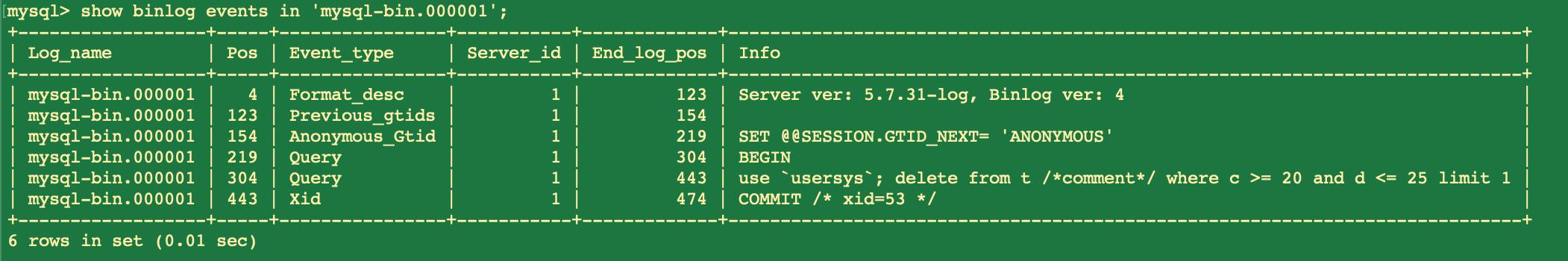
ROW格式下,show binlog只能看到有那些变更,无法看到具体语句
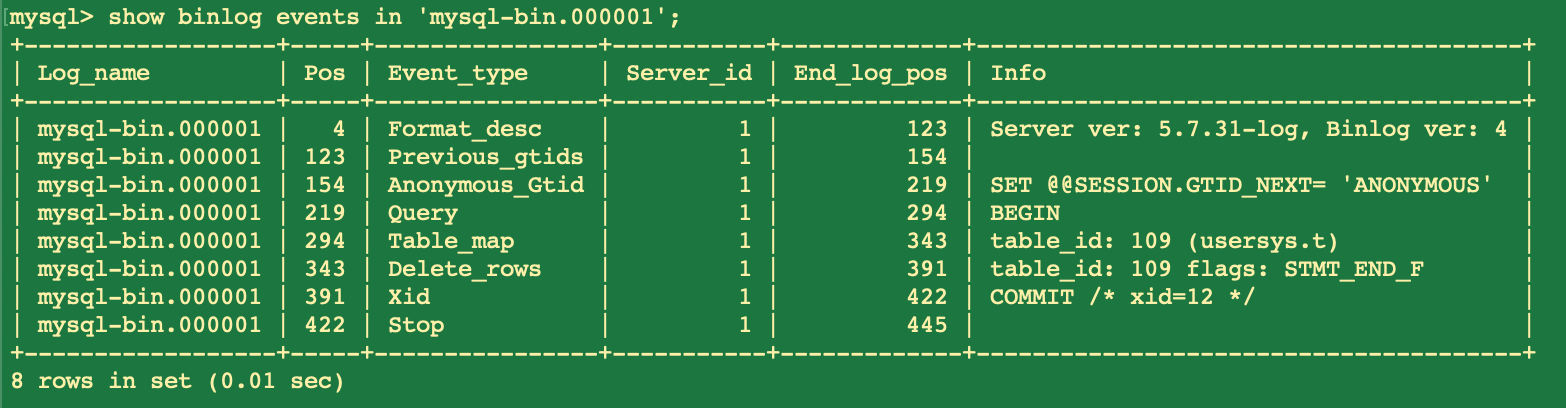
通过mysqlbinlog工具,可以分析ROW格式下的binlog
1 | mysqlbinlog -vv /usr/local/mysql-5.7.31-macos10.14-x86_64/mysql-bin/mysql-bin.000002 --start-position=544; |
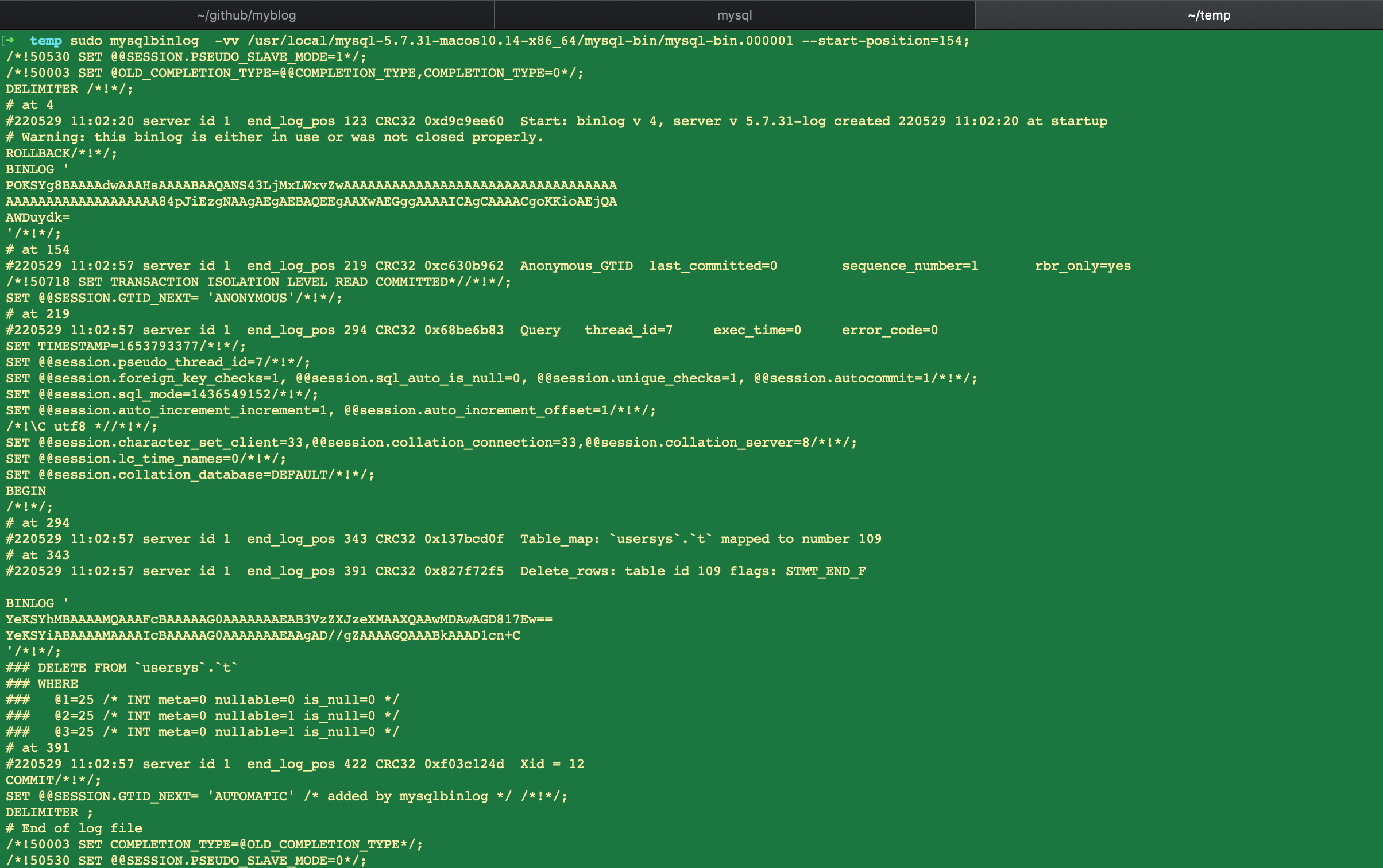
另外,通过mysqlbinlog还可以执行binlog中的SQL
1 | mysqlbinlog /usr/local/mysql-5.7.31-macos10.14-x86_64/mysql-bin/mysql-bin.000001 --start-position=544 --stop-position=862 | mysql -u$user -p$password; |
