Mac修改MySQL配置文件
因为最近在验证binlog相关功能,所以想修改log-bin参数以启用该功能,所以需要修改配置文件。以下是踩坑之后总结出的过程
配置文件的路径
查看官方文档后,知道下述方式均可修改启动配置文件,顺序是从上往下读,后面的会覆盖前面的
| File Name | Purpose |
|---|---|
/etc/my.cnf |
Global options |
/etc/mysql/my.cnf |
Global options |
*SYSCONFDIR*/my.cnf |
Global options |
$MYSQL_HOME/my.cnf |
Server-specific options (server only) |
defaults-extra-file |
The file specified with --defaults-extra-file, if any |
~/.my.cnf |
User-specific options |
~/.mylogin.cnf |
User-specific login path options (clients only) |
但通过命令mysqld --verbose --helpd的输出参数知道,我的电脑及MySQL版本实际支持下方描述的方式配置
1 | Default options are read from the following files in the given order: |
生成配置文件并修改权限
1 | cd /etc |
使用编辑器,修改配置文件(如果使用vim修改配置,需要在修改所有者之前修改配置,或者修改my.cnf权限为777之后修改配置,但这样改完配置后,还要改文件权限为644)。我是直接用sublime修改
1 | [mysqld] |
创建文件夹及文件
1 | cd /usr/local/mysql/ |
在系统偏好设置->MySQL中启动
其他问题:
- 通过官方shell脚本启动或重启,一直提示错误,原因暂未找到
1 | ➜ ~ sudo /usr/local/mysql/support-files/mysql.server restart |
- 启动时的错误日志在/usr/local/mysql/data/mysqld.local.err,这个是最大的坑。因为日志使用时间是祖鲁时间,找了半天启动日志把这个日志忽略了。祖鲁时间比北京时间晚8个小时。
1 | 2022-05-27T19:08:37.136167Z 294 [Note] Access denied for user 'creasylai'@'localhost' (using password: NO) |
如上时间,北京时间实际是,很容易让人忽略
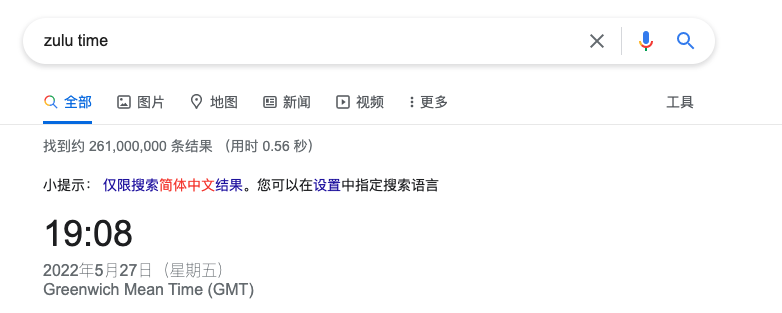
相关文章
